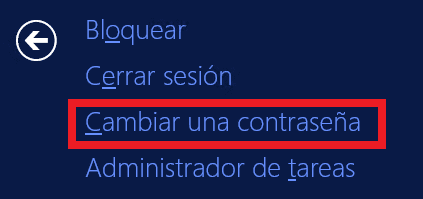Steps to Follow to Change Your Password To change your password, the Windows operating system requires you to press CTRL + ALT + DEL. However, when connected through a remote desktop, this key combination does not work.
So, does this mean you cannot change your password? Will you lose remote desktop access to your computer when it expires?
No need to panic, because there is indeed a way to change your password from within a remote desktop session. You only need to press this key combination:
CTRL + ALT + END
SPANISH KEYBOARD ( CTRL + ALT + FIN)